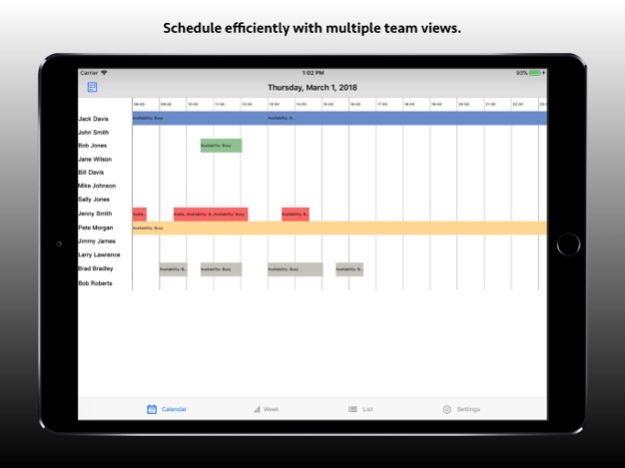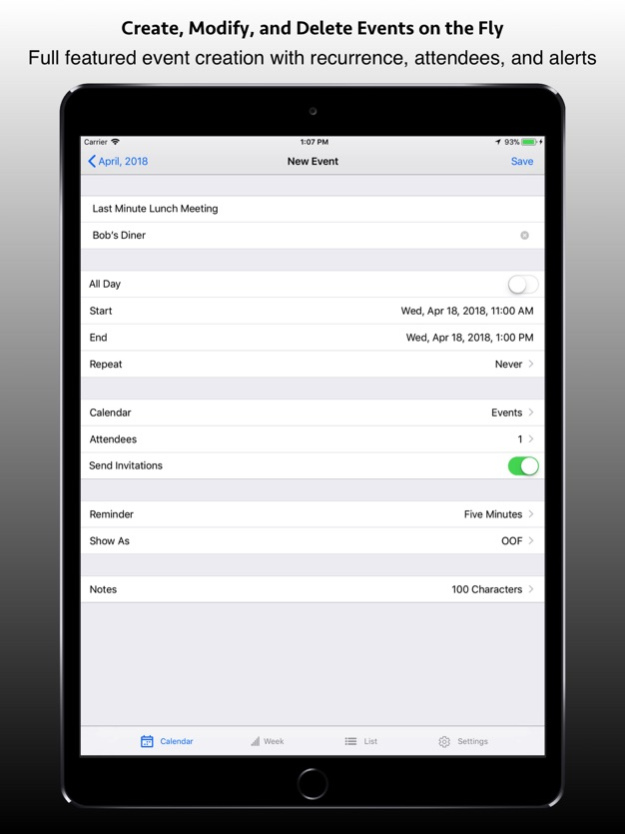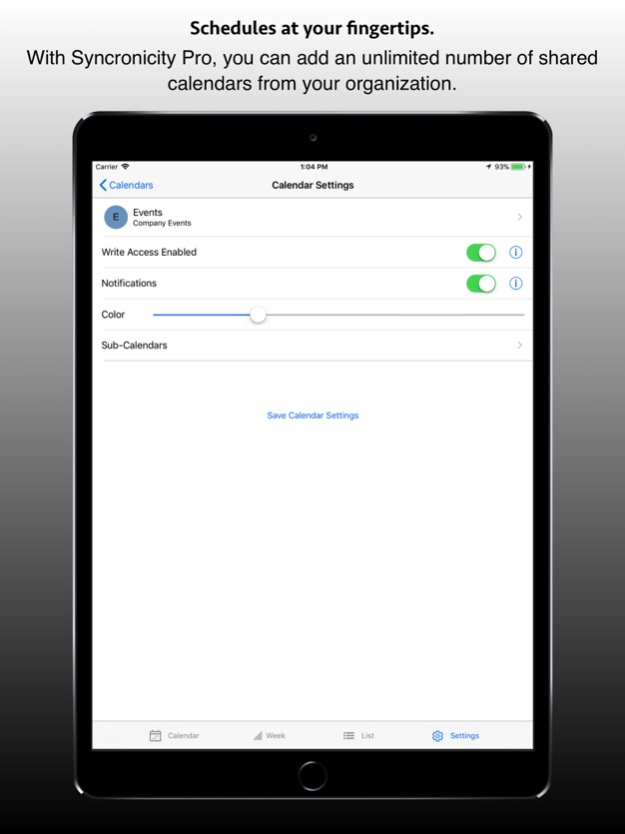Syncronicity for Exchange 3.0.6
Free Version
Publisher Description
URGENT: Office 365® instances with ADFS SSO andor two-factor auth. are *not* currently supported. If unsure, please try the free version or check with your IT staff.
Try our free version of Syncronicity to validate your Microsoft Exchange or Office 365 instance for use.
If you like Syncronicity, you'll love Syncronicity Pro, with crucial features for professionals who use Exchange or Office 365 shared calendars.
Syncronicity lets you access and browse all of your corporate Microsoft Exchange shared calendars in a familiar and easy-to-use interface. Simply enter your organization's Exchange URL, add your calendars, and you're up-to-date with your colleagues' latest events.
This includes Office 365® calendars, Outlook Web App® shared calendars, and shared calendars you access with Microsoft Outlook®.
This does NOT include Hotmail®.
This does NOT include public folders.
»»» Important: Syncronicity uses Exchange 2007 or 2010 web services (i.e. Office365) to access your shared calendars. Most modern Exchange systems will have this. If you're not sure this is available for your organization or account, please check with your help desk or IT support staff. You must be able to access the URL similar to http://my.exchange.site/EWS/Exchange.asmx.
We are happy to provide support!
You can contact us directly using several options on our website: eightbitapps.com, or feel free to e-mail us directly at support@eightbitapps.com.
We can't respond to reviews. Please let us try to help you by contacting us if you experience any problems.
Features:
• Familiar calendar interface with month, list, week, and day views
• Easy, quick setup with Exchange Autodiscover and address book lookups
• View all event information, including notes
• View events for calendars with only freebusy or limited access
Simply enter your Exchange e-mail login info, add your calendars, and you're up-to-date with the latest events.
»»» Important: Syncronicity uses Exchange 2007 or 2010 web services (i.e. Office365®, Outlook®) to access your shared calendars. Most modern Exchange systems will have this. If you're not sure this is available for your organization or account, please check with your help desk or IT support staff.
We are happy to provide support!
You can contact us using the in-app support feature, directly using several options on our website: eightbitapps.com, or feel free to e-mail us directly at support@eightbitapps.com.
We can't respond to reviews. Please let us try to help you by contacting us if you experience any problems.
Feb 14, 2019
Version 3.0.6
Corrected bug that caused the week to start on Tuesday
Added "About" screen for support and app information
About Syncronicity for Exchange
Syncronicity for Exchange is a free app for iOS published in the Office Suites & Tools list of apps, part of Business.
The company that develops Syncronicity for Exchange is Eight Bit Software Co.. The latest version released by its developer is 3.0.6.
To install Syncronicity for Exchange on your iOS device, just click the green Continue To App button above to start the installation process. The app is listed on our website since 2019-02-14 and was downloaded 0 times. We have already checked if the download link is safe, however for your own protection we recommend that you scan the downloaded app with your antivirus. Your antivirus may detect the Syncronicity for Exchange as malware if the download link is broken.
How to install Syncronicity for Exchange on your iOS device:
- Click on the Continue To App button on our website. This will redirect you to the App Store.
- Once the Syncronicity for Exchange is shown in the iTunes listing of your iOS device, you can start its download and installation. Tap on the GET button to the right of the app to start downloading it.
- If you are not logged-in the iOS appstore app, you'll be prompted for your your Apple ID and/or password.
- After Syncronicity for Exchange is downloaded, you'll see an INSTALL button to the right. Tap on it to start the actual installation of the iOS app.
- Once installation is finished you can tap on the OPEN button to start it. Its icon will also be added to your device home screen.